Telegram US Group List 420
-
Group
 6,863 Members ()
6,863 Members () -
Group

صدفه👫التقيـنا 💕
4,399 Members () -
Group
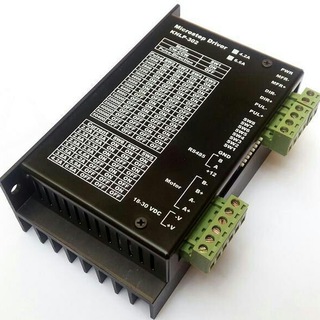
StepMotor استپ موتور
1,256 Members () -
Group

⚗️ فروشگاه ابن سینا
1,084 Members () -
Group

مُصـابون بـِ الحُب
1,067 Members () -
Group
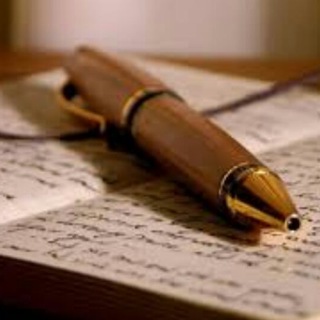
Дневник писателей
591 Members () -
Group

اعلانات محمد نبيل✔
309 Members () -
Group

𓆪 ﮼نـَدى،العقوري 𓆩
1,030 Members () -
Group

هستــــــرههۂ تـعــــــزيههۂ☻📢⁴ء"
557 Members () -
Group

ایستگاه خنده
14,881 Members () -
Group

خواطر سوداء 🖤
1,374 Members () -
Group

✞ኬብሮን
3,694 Members () -
Channel

Усы Кондрата
439 Members () -
Group

قرية الأدبُ
8,649 Members () -
Group

🎨قلـعـة آلتـصاميم🎨
1,809 Members () -
Group

RV JACKPOT TRADING CALLS *FREE Calls*
488 Members () -
Group

Строительство в стиле ПАНК (ex.Строительные истории)
1,807 Members () -
Group

Premium Apks | Cracked Apps
14,220 Members () -
Group

لِـ عُــشَّـــاق الأقــصـــىﮮ✌
3,533 Members () -
Group

Fashion-That
4,327 Members () -
Group

شعـر ڪــوتاه
6,995 Members () -
Channel

Quotes
643 Members () -
Channel

🇮🇹☠Me Ne Frego☠🇮🇹
528 Members () -
Group

🎮 RetrôGameVício 🎮
8,975 Members () -
Group

رصيف المُتعبين.🖤
3,005 Members () -
Channel

😜 نكــت مملكه الــزباجـين 😜
1,553 Members () -
Group

رُونَق.
5,821 Members () -
Group

Моя Планета
2,008 Members () -
Channel

[ بعـد رفتـنت..:) ]
7,112 Members () -
Group
-
Group

WCSE R&A fx talks
1,122 Members () -
Group

Reza Golzar News
305 Members () -
Group

عصبة الثائرين
2,806 Members () -
Group

ترددات القنوات الفضائية
6,748 Members () -
Channel

الارقام الدولية
2,533 Members () -
Group

Жесткий Яндекс Дзен 🛡
1,874 Members () -
Group

⛔️بيان قصص باطلةعن الرسولﷺ
373 Members () -
Group

واشهد انك ربي
1,604 Members () -
Group

ڜــﮪــﯧْۧــمـ.. ℋ 💙
1,329 Members () -
Channel

AVA TODAY Arabic
748 Members () -
Group

مداليزوو$إضحك بالمجان$
429 Members () -
Group

رمـــــ🌙ــضان يجمـــــ👫ــعنا💜
519 Members () -
Channel
-
Group

🔒{مباحث فنی IT فورال}🔓
3,804 Members () -
Group

حكم انجليزية مترجمة
5,141 Members () -
Group

همســات متـــنوعــ✤ــه┇🌸🍃
8,900 Members () -
Group

تم نقل القناة
576 Members () -
Group
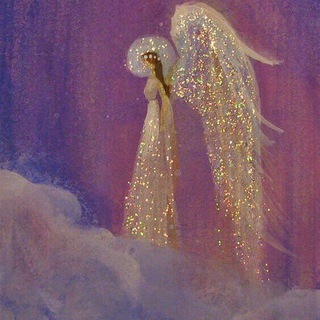
مَلَكُ الرّحْمٰنْ🕊💗
1,341 Members () -
Group

ﺳ̶̲ـفـينة النج̶ـاة ㅤ⠀⠀❥|❁⠀ ㅤ
539 Members () -
Group

لمِنِ إتقىٰ .
377 Members () -
Group

📚 كنوز السنن النبويه والاحاديث 📚
411 Members () -
Group

جود تك للتطبيقات | JOOD TECH
2,403 Members () -
Group

• يـوســف | YOUSSEf •
1,118 Members () -
Group

VPN破解软件交流🔥🔥🔥
8,079 Members () -
Group

🥑ڪآوُآيَ
313 Members () -
Channel

High Dosage Music
531 Members () -
Channel

o(〃^ᴿᴼᴳ ᴴᴬᶜᴷˢ^〃)o
1,660 Members () -
Channel

قرآن كريم ♥️
991 Members () -
Group

خط قلمي
1,029 Members () -
Channel

مستند قائم مقام
4,873 Members () -
Group

СЕКРЕТЫ КРАСОТЫ
788 Members () -
Channel
-
Channel

[Free°•Internet•°Tricks]
1,790 Members () -
Group

🌼ســـرگــذشت🌺
435 Members () -
Group

قناة الشاعر نشوان الغولي
2,483 Members () -
Group
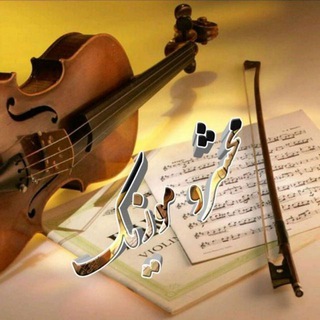
『 پروفایل مَحشَرررررر 』
4,871 Members () -
Group

ForeignMusic
30,711 Members () -
Group

❖❖ بانو لاکچری ❖❖
15,293 Members () -
Group

ኢት-ዮጵ
1,586 Members () -
Group

حكم واقوال رائعة
2,071 Members () -
Group
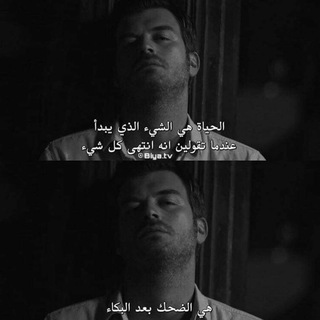
- هِتُرَشّـآتُ شّـبّـآبّـيّةُ ℡ ̇ ✨✨
1,424 Members () -
Group
-
Group

New VIP ENGLISH
1,167 Members () -
Group

سیمین ساق | شعر فارسی
30,328 Members () -
Group

🔥TopHackBD🔥
339 Members () -
Channel

Unhappiness ॥ تعاسه
2,680 Members () -
Group

لُـِـِِـِِِـِِـِــ أُمـْـْْـّْي ۦٰ┋❥ ͢🍁🌆💔
8,490 Members () -
Group

خواطري تحكي مشاعري❉┋.
559 Members () -
Group

قران كريم ❤🕋🌙
4,130 Members () -
Group

ابوجود اليحيى للعود والزعفران jood8@
3,167 Members () -
Group

🌸 دمــوع الـورد 🌸
11,746 Members () -
Channel

جود تك | Jood Tech
2,392 Members () -
Channel

Pop Nation
1,791 Members () -
Group

قطوف دانيه
6,813 Members () -
Channel

LeadersiAS✔️ 📓📚Free Notes: LeadersNotes
1,205 Members () -
Group

حسنات
366 Members () -
Group

شاعر اهل البيت السيد علي المدني
2,162 Members () -
Group

توماس || 𝐓𝐇𝐎𝐌𝐀𝐒
656 Members () -
Group

Рекурсия
927 Members () -
Channel

نقطه.
351 Members () -
Group

افلام،نتفلكس،موفيز لاند
1,103 Members () -
Group

💙اٖنٖفٚـاٖسـ اٖلحب₎💙
26,470 Members () -
Group

- ذكـريَ ،
849 Members () -
Group

مدونة شخصية
2,351 Members () -
Group
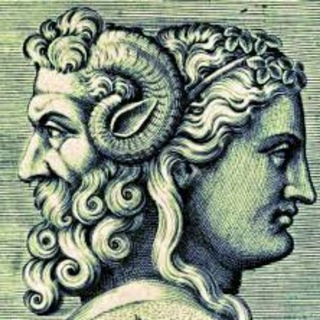
ژانوس ِ سیاست Janus of politics
1,775 Members () -
Channel

مُنْتَظِران ظُہُور
29,873 Members () -
Group

🎶فُيدٍيوهٳت🎶قہًصًيہره🎶مْنوعہُه🎶
8,313 Members () -
Group

مسلسل المؤسس عثمان
2,990 Members () -
Group

مخزن الكتب المحاسبيه والاداريه
8,465 Members () -
Group

ℳ૯ℳ૯ ҂ لـ
824 Members ()
TG USA Telegram Group
Popular | Latest | New
To find more themes, Android users can try the Themes for Telegram app. If you use an iPhone, have a look at the Telegram Themes subreddit. Drafts Even better, thanks to Cloud Themes, you can share your custom themes (or try themes created by others) using a link. If the owner updates the theme, everyone using it through that link will see the changes. Long-press on a theme and choose Share to make it available to others.
Once you and your contact have both shared your live locations with each other, Telegram will show both parties on either map, which allows them to track each other. Once here, choose the proximity alert button on the top right. You can choose your distance parameters here while the app shows you a live preview of the circular distance you have chosen. Telegram Saved Messages The platform supports two types of channels: public and private. The former can be found in search, and anyone can join them, whereas the latter can be joined only via invitation links. Pin Messages in Channelsb
Furthermore, you can view how much Mobile or WiFi data you have consumed so far. Just tapping on “Data Usage”, and it will show you “Bytes sent” and “Bytes received” of individual file types. Telegram Messenger Tricks for Better Communication If you’ve already downloaded the app, here are some cool tricks that will help you use Telegram more efficiently. We’ve described the features and how to use them. While instructions are specific to Android devices, you can follow them on iOS devices too. So, if you want to create different chat folders on Telegram for your use case then follow along. Open the hamburger menu and move to Settings -> Folders. Here, tap on “Create New Folder” and give a name like personal, work, fun, unread, etc. After that, add the chats that you would like to appear in this folder. Similarly, you can add the kinds of chats that you don’t want to be grouped under this folder. This way Telegram will learn your preferences. Now, the main screen will move to a tabbed UI making it easier to use and manage Telegram. How awesome is that?
Secret chats For power users, scheduling is a great way to achieve many tasks at a given time. We already use email scheduling a lot, but it’s awesome to see Telegram bringing this feature for messages as well. As you saw above, you can schedule a message just by pressing and holding the “send” button. Here, choose “Schedule message” and pick the date and time. The message will be sent at your preferred time.
Warning: Undefined variable $t in /var/www/bootg/news.php on line 33
US